Question: I’m using your program My IP Hide to change the IP address. But after a few seconds, my proxy settings will be restored to direct connection. What is the problem?
Answer: It seems that some program reverts your proxy settings. Follow this instruction to find what program changed your proxy settings.
First, you need the program Process Monitor. Download it from here: https://download.sysinternals.com/files/ProcessMonitor.zip
1) Run it. You will see this dialog. Click the “Filter” button.
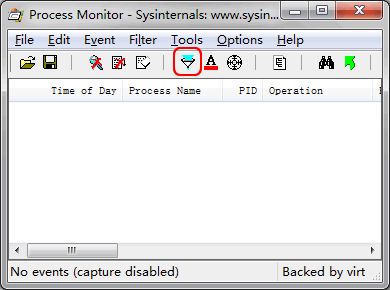
2) Add a filter rule. Show the entries whose path ends with “ProxyEnable”. Please type in the “ProxyEnable” by yourself. Then click “Add” and “OK” buttons.
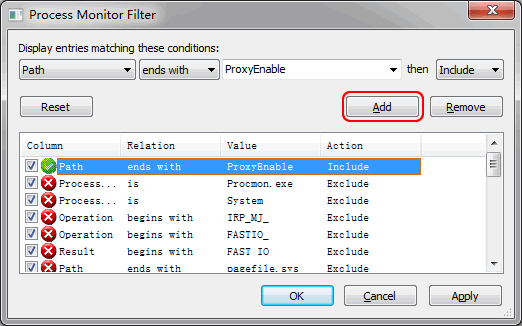
3) Click the “Start” button to start monitoring your system.
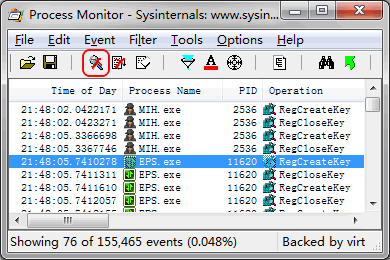
4) Enable MyIPHide now. When MyIPHide says your proxy settings are changed by another program, click the “Start” button again to stop the monitor. Now see what program is shown there.
In that screenshot, you can see Elite Proxy Switcher (EPS.exe) changed the proxy settings besides My IP Hide (MIH.exe).