Question: I want to know how to set it up on my iPhone to open the blocked Facebook and YouTube.
Answer: You can run My IP Hide on your Mac/Windows computer. Then use your iPhone to connect to My IP Hide to open blocked Facebook and YouTube.
1) Your iPhone and computer should be in the same LAN (WiFi).
2) Click the “Setting” button on My IP Hide
3) Go to the “Misc” Tab of the “Settings” dialog
4) You will see a Proxy IP (Server) and Port in that Tab
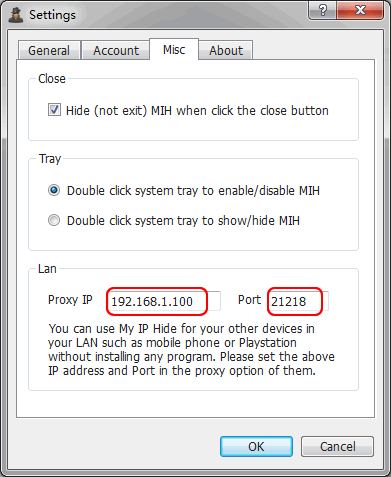
5) Set that proxy IP (server) and port in your iPhone
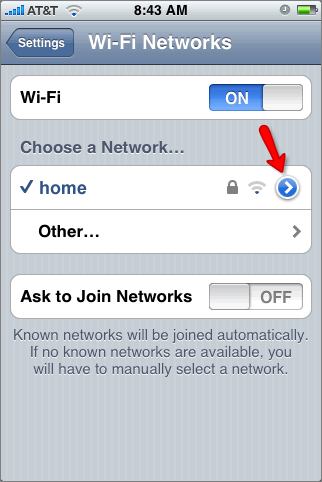
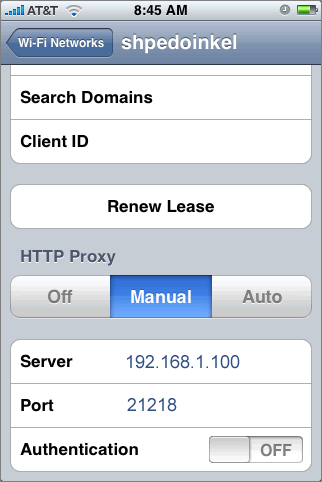
6) When you want to shut down your computer or exit My IP Hide on it, you should turn off the ‘HTTP Proxy’ option of your iPhone. Otherwise, it can’t open any web pages.