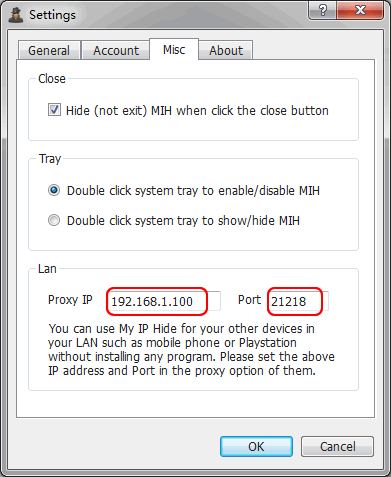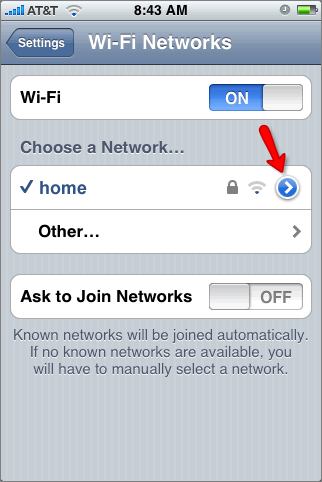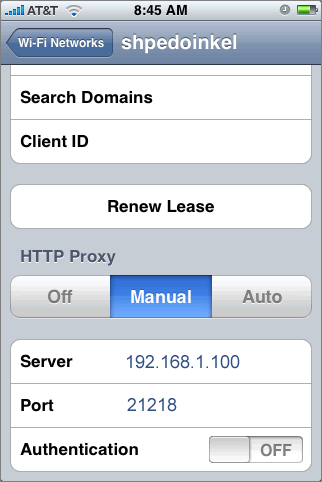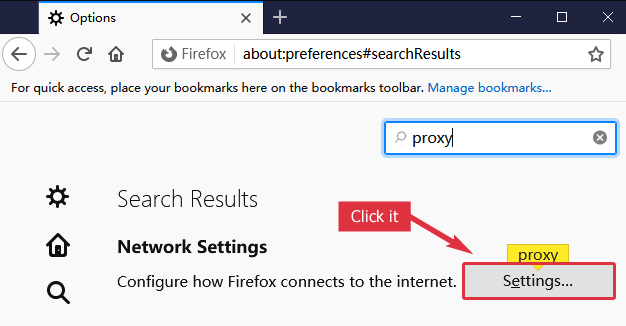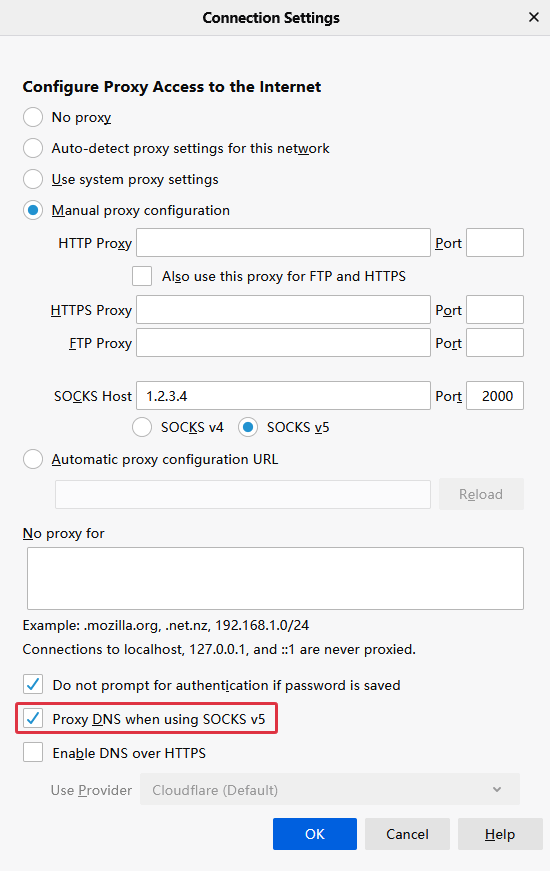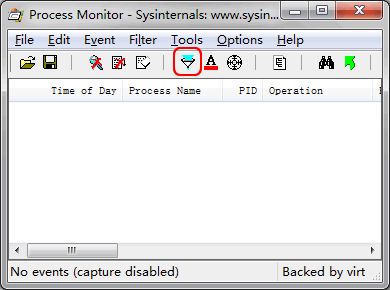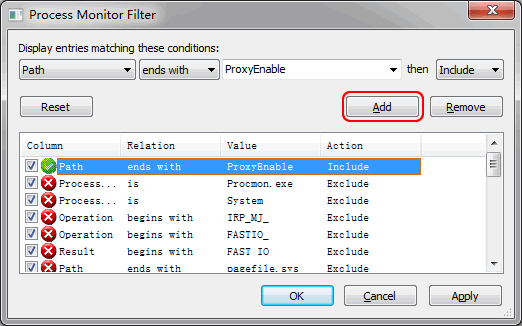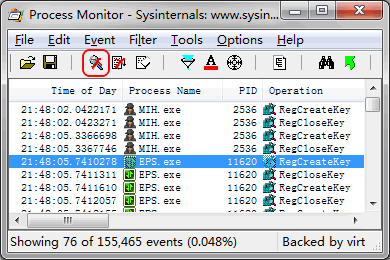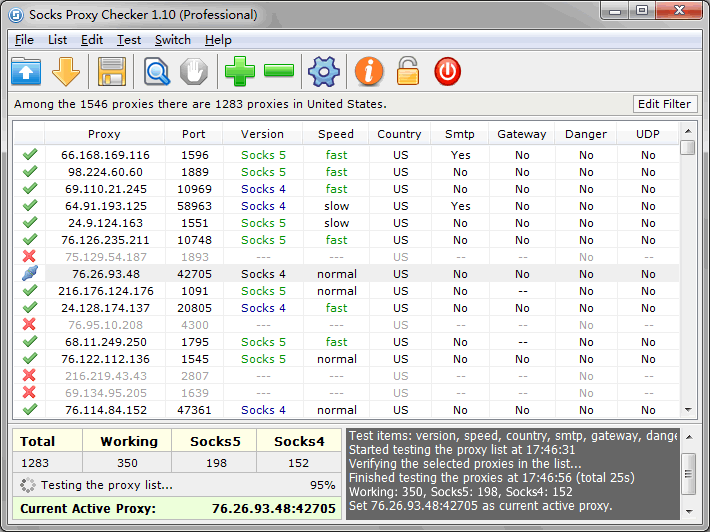What is an IP address and how to change the IP address? An IP address (Internet Protocol address) is a numerical way to identify your computer on the Internet. Web sites can know much information by your IP address. For example, from your IP address, we can know your country.
How to Change IP Address
People change the IP address to avoid online bans and protect online privacy. How to change the IP address? Before trying any other methods to change your IP address, try turning off your Cable/DSL modem for five minutes. In many cases, this will change your IP address.
But that method can only change your IP address slightly within a small range. How to change the IP address to another country? Here are some methods to change the IP address completely to another one.