The API of our HTTP proxy list and socks proxy is just a link. There is no complex configuration or document. Here we go.
1. Log in to the customer area
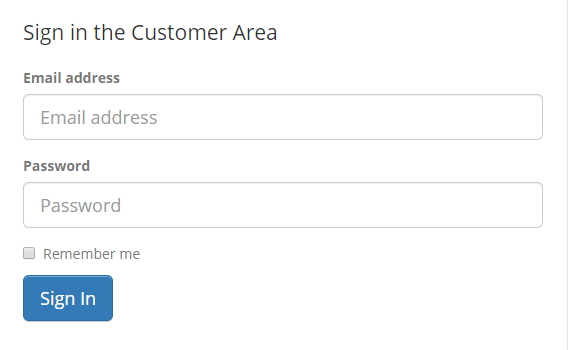
2. Click the “Actions” button > “Get API URL”
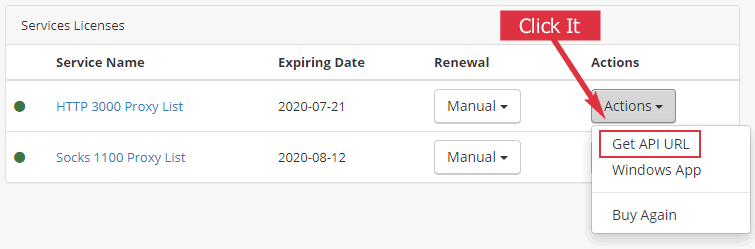
3. Config the filter and format of the API URL
1) For the HTTP proxy list, you can filter it by country, anonymity, HTTPS, and port feature.
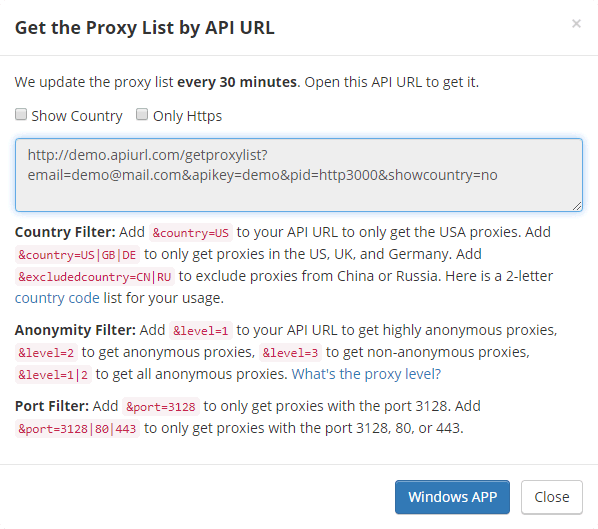
2) For the socks proxy list, you can filter it by country, port, and version (socks5 or socks4). There is no need to filter it by anonymity or HTTPS since all Socks proxies are highly anonymous and support HTTPS natively.
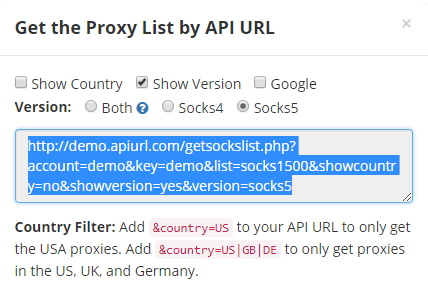
4. Use the API URL in the browser or your own script/program
This demo image shows the country code. You can choose not to show it.
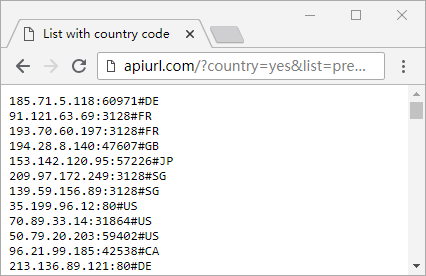
That’s all. It’s so easy. Not tried it yet? Give a try on our HTTP or Socks Proxy List. We provide a 15-day money-back guarantee. If not satisfied, you can request a full refund.