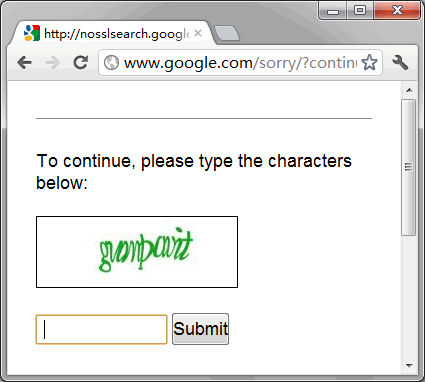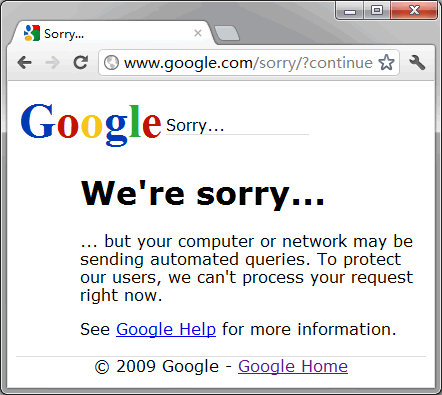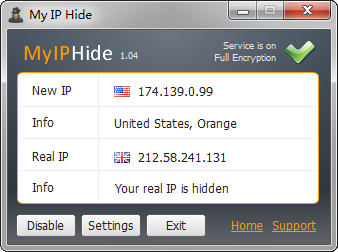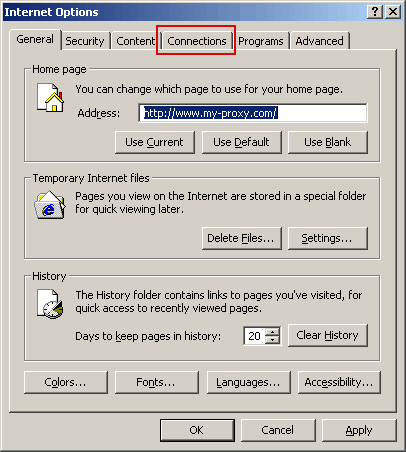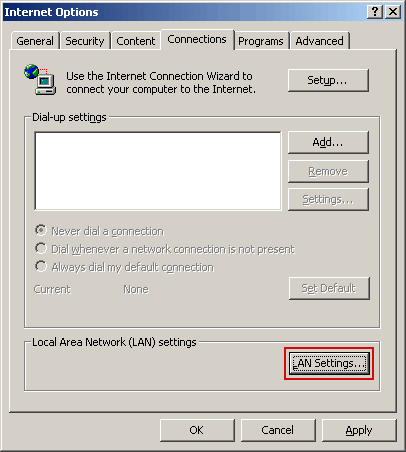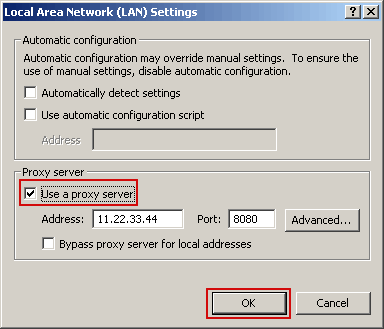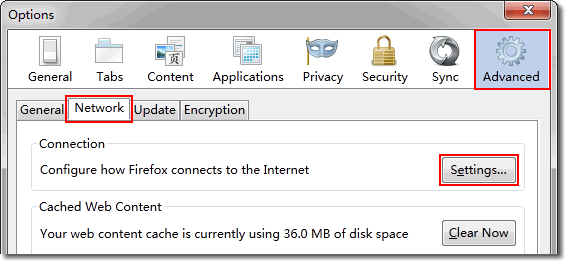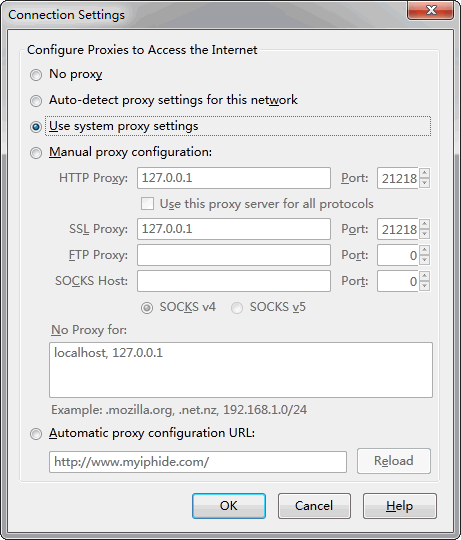It seems that the proxy port usually determines the proxy type. For example a proxy on the port 3128 is usually a HTTP proxy and a proxy with port 1080 is usually a Socks proxy. It’s because 3128/1080 is the default port of the proxy server software.
Default Proxy Port
Squid (a famous HTTP proxy server software) uses 3128 as its default port. So many proxies are on the port 3128. Many socks proxy server programs use 1080 as the default port. So many socks proxies are using the port 1080. However there are many proxy server programs using the different default port. For example, many proxy server programs use 8080 as the default port.
Common Proxy Port
There are the common proxy port which are used by most proxies.
HTTP Proxy: 80 443 808 3128 8080 8118
Socks Proxy: 1080 8080
There are some reasons why the proxy administrator choose those ports. The 80/443 port is the default for HTTP/HTTPS web server. Company won’t block those ports. 8080 is the HTTP alternate port which is commonly used for web proxy and caching server. 3128 is the default port of Squid. 8118 is the default port of Privoxy, an content-filtering HTTP proxy. I don’t know why so many proxies are on the port 808. Maybe it’s just because 808 is similar to 80 and 8080.
Possible Proxy Port
I checked our latest HTTP proxy list. There are 4476 proxies on the common port among the total 6523 proxies. The remaining 2047 proxies are on different ports. I compiled the ports that used by many proxies FYI.
Possible HTTP Port: 81 82 83 84 85 86 88 1337 3124 3127 3129 6515 6588 6666 6675 8000 8001 8008 8081 8082 8085 8088 8090 8123 8800 8888 8909 9000 9415 36081 54321 60099
I didn’t complied the possible ports of socks proxy. It’s because few of them use the same port except 1080 and 8080.
Judge Proxy Type
But you should know that proxy port absolutely depends on the settings of the proxy administrator. The admin can set a http proxy running on 1080 (default socks port) or set a socks proxy running on 3128 (default http port) easily.
The best way to know the type of proxy is to test it. If a proxy is shown working in Elite Proxy Switcher, it’s a HTTP proxies. If a proxy is shown working in Socks Proxy Checker, it’s a socks proxy.
However it’s a fast way to judge the type of a proxy roughly by its port without testing it.