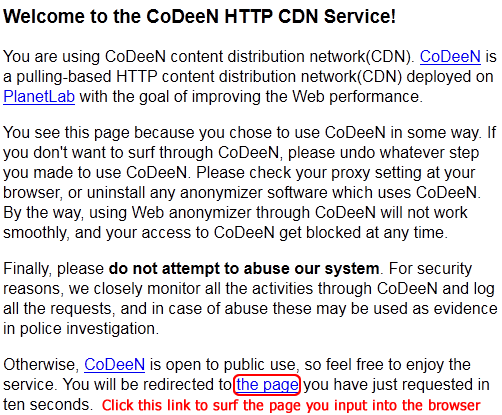If you get few working proxy or it takes too long to test the proxies in Elite Proxy Switcher or Socks Proxy Checker, you should use this patch. Moreover after installing the patch you can set the Max Thread from the default 8 to 24 which can boost the testing speed by 3 times.
For Windows 7 and Vista SP2
Microsoft removed the connection limit in Windows 7 and Vista SP2, you do not need this patch any more.
Windows Connection Limit
For Windows XP Users, Microsoft only allows 10 simultaneous connections in order to improve the security, but an immediate downside is the fact that it impacts the multi-thread Internet programs such as Elite Proxy Switcher, Socks Proxy Checker and Forum Proxy Leecher.
Patch to Break the Limit
TCP-Z is windows patch to break the Windows connection limit. Download TCP-Z here: https://tcp-z.en.softonic.com
How to use TCP-Z:

Open TCP-Z (tcpz.exe) -> Click the tab Patch -> Patch Memory -> Set the New Value to 100 -> Apply -> Keep TCP-Z running. You need to use TCP-Z every time before testing the proxies.
Patch Effect
Elite Proxy Switcher testing result on unpatched XP:
Proxies to be tested: 6779, Threads: 80, Timeout: 30s
Test item: delay, anonymity
Started testing the proxy list at 12:38:09
Verifying all the proxies in the list…
User stopped testing at 14:08:23 (50 minutes, only 70% finished)
High Anonymous: 142, Anonymous: 4, Transparent: 41
Elite Proxy Switcher testing result on patched XP:
Proxies to be tested: 6779, Threads: 80, Timeout: 30s
Test item: delay, anonymity
Started testing the proxy list at 16:22:56
Verifying all the proxies in the list…
Finished testing the proxies at 16:48:42 (26 minutes)
High Anonymous: 278, Anonymous: 38, Transparent: 198